Core Benefits of ONLINE PAYMENT SYSTEM
- Pay anytime, anywhere (24 x 7 access)
- Easy online payment options – pay either through CREDIT CARD or DEBIT CARD or NET BANKING or UPI
- Save time & effort in visiting School & Bank
- Get an Instant Electronic Receipt (soft copy of Bill) through SMS & Email.
- No more Fee card is required to remember the instalment amount, last date of payment, fee description etc. These all are available at your parental account.
- Each student account is active and will be accessible online (24 x 7) to verify the paid and payable fees.
- Both school and bus fee is payable through ONLINE.
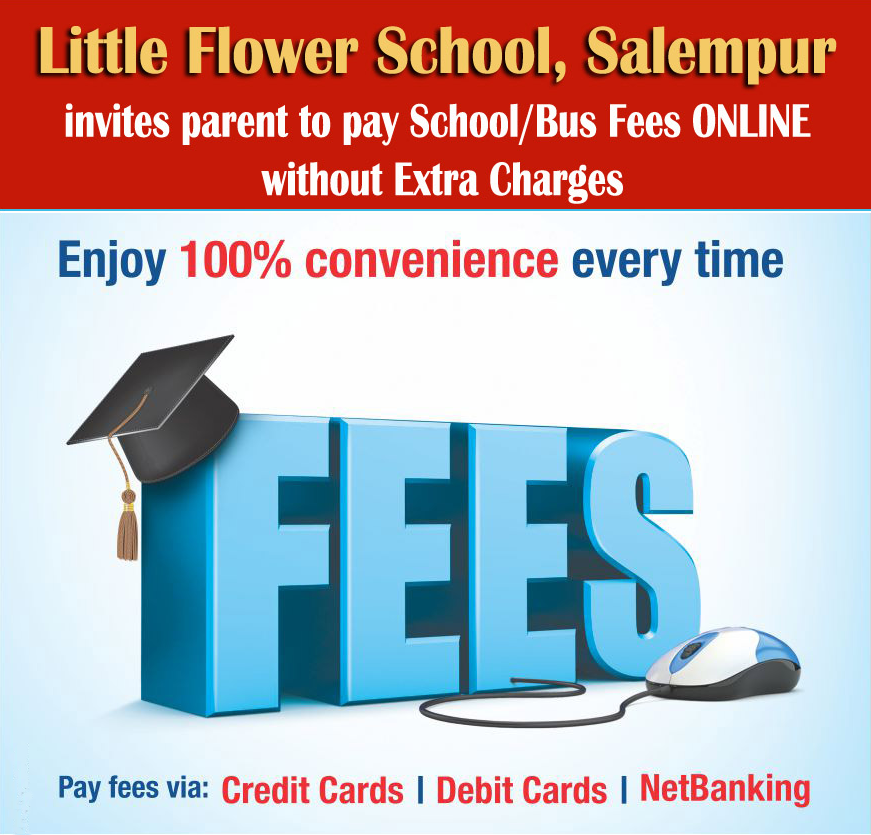
guidelines
Dear Parents,
We are delighted to introduce an ONLINE FEE PAYMENT SYSTEM on our school website, starting from April 2020. It is quite easy and convenient for you all to pay your ward’s fee using internet at anytime, anywhere using school web portal. I would request you to go through the steps given below very carefully and learn to pay fees online from first Instalment onwards.
STEPS to Pay School Fees online
- Open a Browser in computer or Laptop( Chrome or Mozilla Firefox browser is preferable).
- Type the following school website address in Address bar https://lfssalempur.online/payfees
- Find and click on ‘PAY FEES ONLINE’ tab in a school website. It opens Login Page on browser.
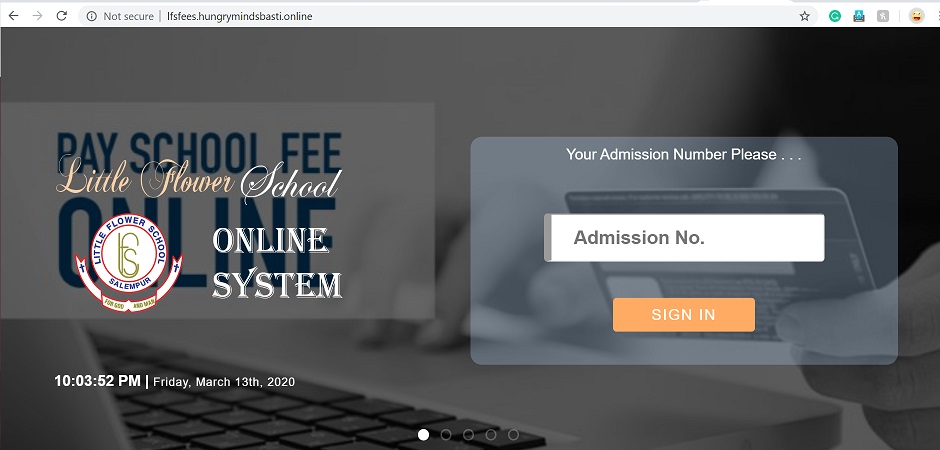
- Type your Admission Number in the column given on Signin page and click ‘SIGN-IN’ button.
- After successful login, it will take you to your parental account and shows dashboard page (like below).
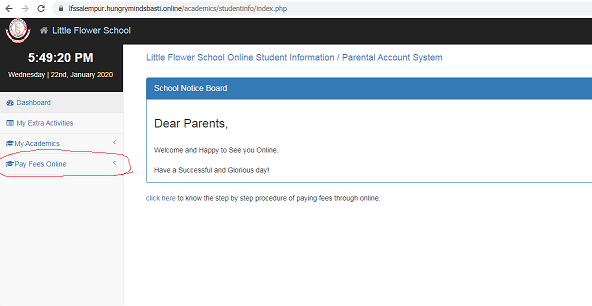
- Find and click ‘Pay Fees online’ option in left side menu, thus brings ‘Academic Fees Information’ page like below
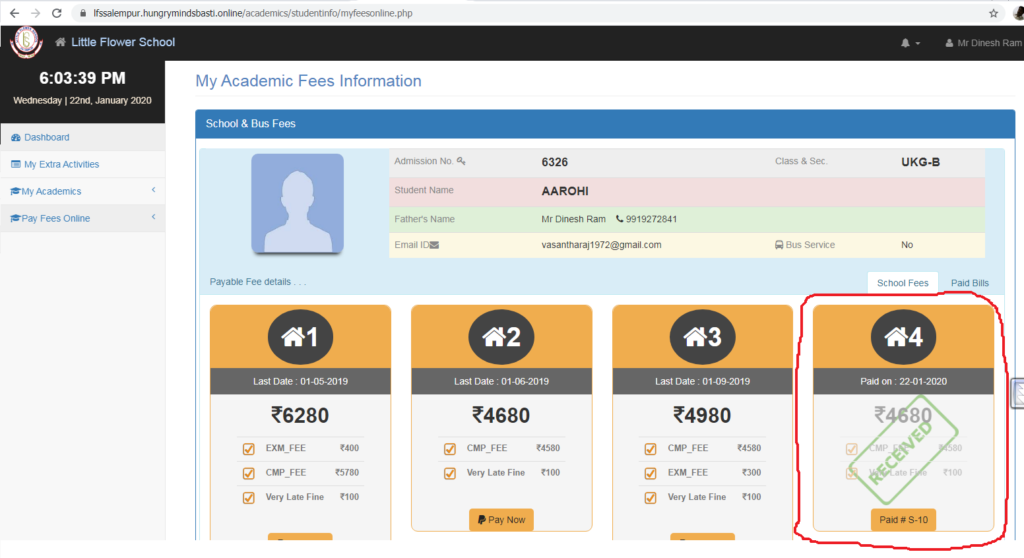
- Select the instalment for which payment is to be made and click on respective ‘Pay Now’ button given in instalment box.
It brings out the page which highlighting the selected instalment number and its payable amount to get final confirmation to proceed further.
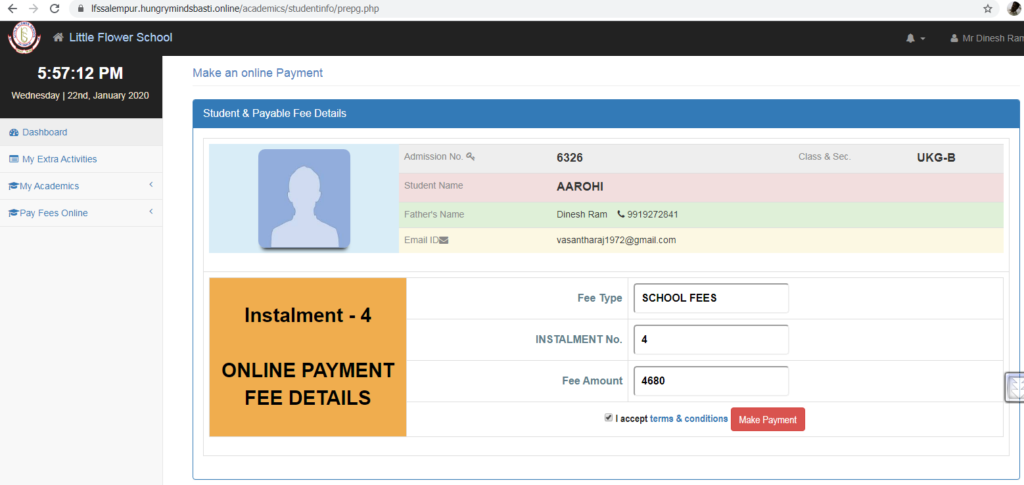
- It will redirect to Payment Gateway page where you can find different modes of payment – Credit card, Debit card, & Netbanking . Select one of the payment mode which is affordable.
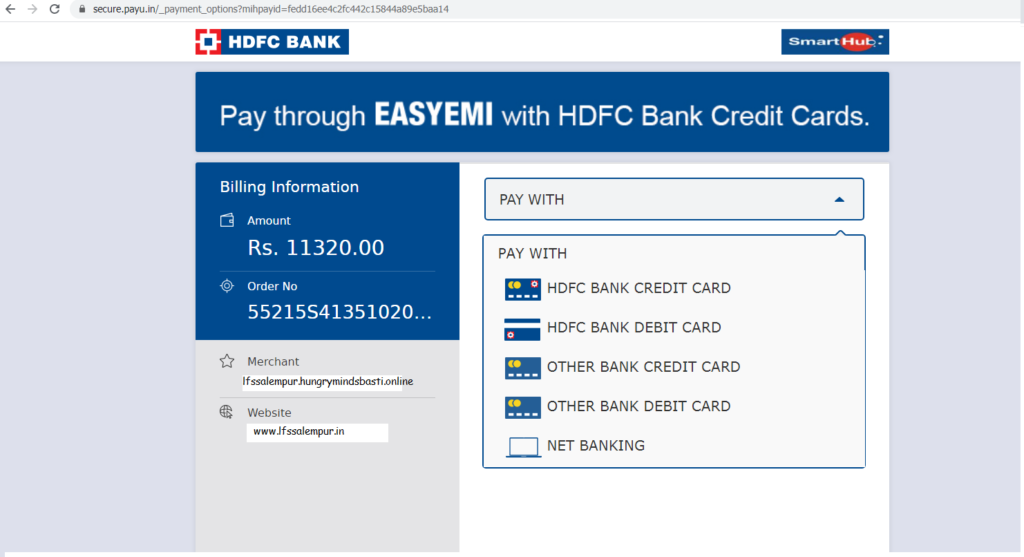
- Proceed the payment gateway process and do money transaction digitally. Thereafter you will be redirected back to your account page like following.
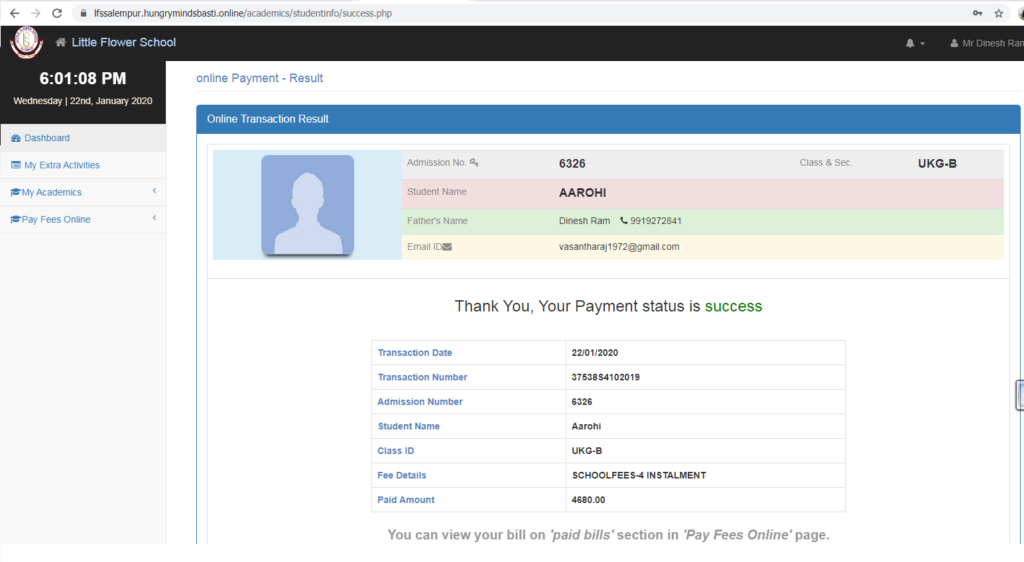
- The successful transaction shows instantly transaction ID on your account page. The paid/transferred amount bill immediately can be seen/viewed by locating a paid bill list on ‘pay fees online’ page.
That’s all the process. I hope the above guidelines are sufficient enough to pay fees online digitally. It is simple, easy and saves your valuable time. For any problem of payment related, you can contact school office and our staff will be more glad to help.
